Hi there,
Using currently the Displayfusion PRO 7.0.0 BETA 5.
Just installed wallpaperfusion - works great so far.
However if i rightclick on my desktop to open/rate a picture - i just get an pop up that I have to configure my monitor somehow for this.
O.k. - I put in my account details behind. Still same issue. I cant rate out of my desktop.
Have to switch first to my screensaver and from there i can open in my browser.
I am the only one with this issue ?
I just tested the same setup as yours here (spanned WallpaperFusion image), and it seems to work great. Are you right-clicking on the first or second monitor’s desktop when you’re trying this? Could you try both, if you haven’t already?
Thanks!
Hi Keith, I didn't realize that this feature was added. I tried it out and I'm having the same issue too. I tried it on both monitors but got the same error message "The selected monitor must be set to use WallpaperFusion as the source to rate images." but I do have WF as the source (see attachement).
•
Attachment: 307.jpg [250,240 bytes]
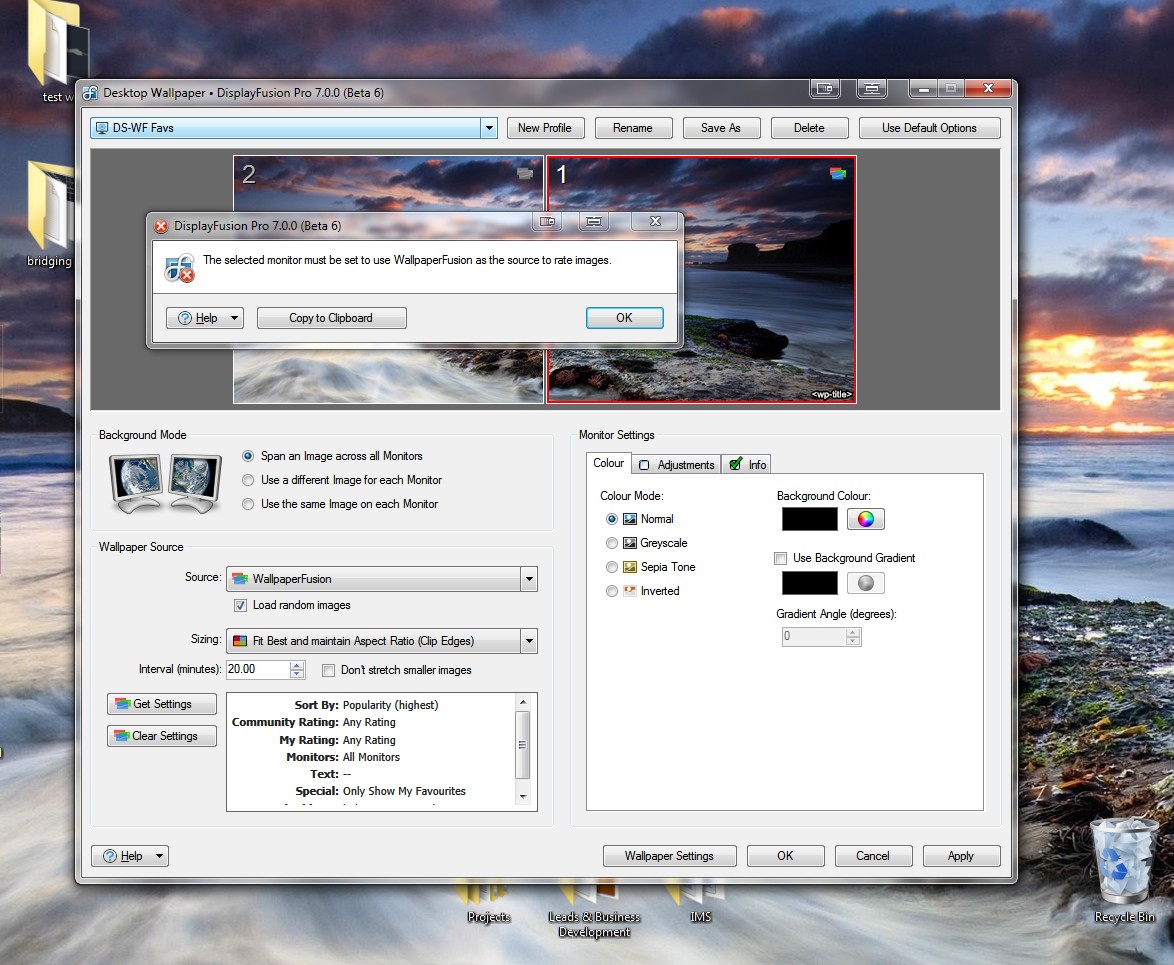
307.jpg